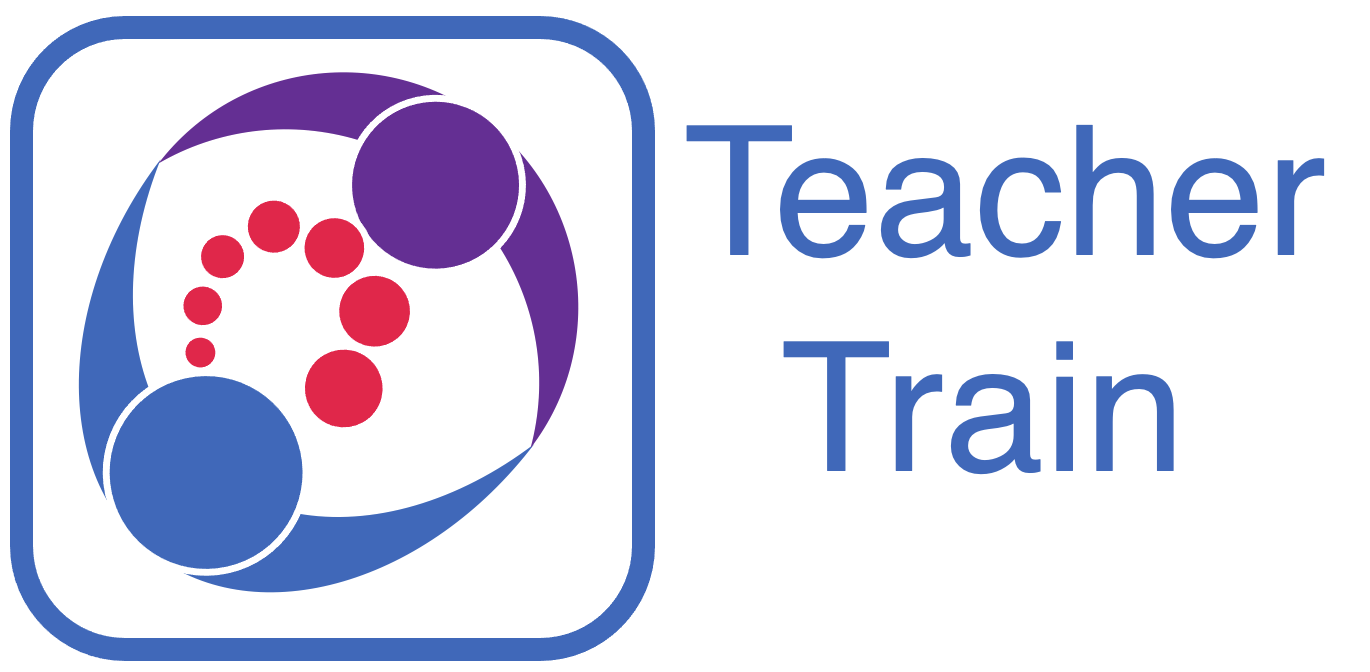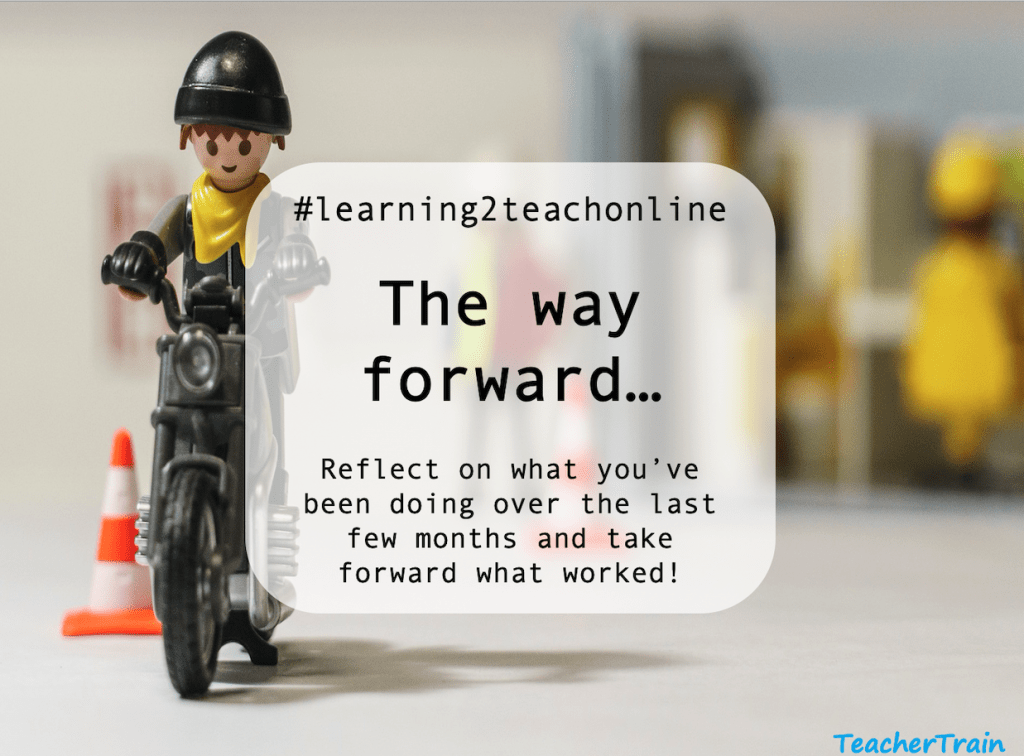
After many weeks of working online, I thought it would be useful to reflect and look back in order to take forward what I’ve learned from this sudden change. The tips below have been written with conducting webinars in mind; I mean, I’ve been conducting webinars for years now but I never had the pleasure to deal with huge groups as large as 1500 participants or more! And if you know me, you know that keeping my audiences engaged in meaningful ways is always high on my list. A lot of things came to mind but the 4 tips below are probably my top tips and I do believe that they are equally valid when teaching live online.
Tip 1 – Be prepared
It sounds simple but you need to have got everything ready and you need the items you need around you. So that might mean, the course books, MWBs, your presentation slides open, possible notes you’ve written, a working headset, effective lighting, the power cable plugged in (yes… we’ve all been there!). It might be useful to close any unnecessary apps running in the background and make sure that you have a quiet spot where do you not get distracted ready. Don’t forget simple things like a glass of water and some scrap paper to take notes or wrote down names. I feel note-taking helps me if I want to respond to a comment because at times you read comments you might want to return to later on in the session. Test the platform the day before so you are familiar with the functions and test your connection before the webinar starts! I love to open the room early- in large groups without my camera yet- to write down some names, countries etc. from the chatbox so I can get an understanding of the background of my audience and their teaching context. In small groups, I have a name list printed out so I can make sure I address everyone at least once during my session. I also make a note of slides that are “nice” but not essential so in case I have less time than planned I know which slides I can omit.
Tip 2 – Keep it simple
Keep what you plan to do simple. Most webinars are maybe 60 minutes (although I do have the occasional 3-hour session…) and based on my experience things always take longer than you plan. In particular when you want to respond to comments and questions of your audience. I like to plan backward: which 3 or 5 things do I really want to get across and how will I lead my audience there? Then I’ll through it again and check if I do not have too much because task setting (and checking) might take time as well as responding to comments and giving feedback. Be ruthless, I know there are some activities we just love and want to use, but if they do not aid the overall session’s aim or are going to be rushed, save them for next time. Remember that the start of a webinar can take longer than envisaged if there are any tech glitches (not to speak of a 20-minute power cut we recently experienced during a massive webinar….. ). Keep the content limited but also keep your slides simple; use visuals, not too many words and if you have a wordy slide give the audience time to read it, be silent: the brain can not multi-task! Images are engaging and can speak for themselves, youtube might work too but I really try to go low teach with large audiences as at present many platforms struggle when changing between screens.
Tip 3 – Connect with your audience
Get them involved. In smaller groups, you can screen share, ask participants to annotate, but with larger audiences I absolutely LOVE the chatbox. There’s so much you can do with this simple yet effective tool: ask participants questions to connect at the start, what time it is where they are of the name of their city this way you can try to create a learning community at the start and it enables me to localise my comments. I also use the chatbox to manage the learning process, for example instead of monitoring I tell them to write Y in the chatbox of they are ready to eg ‘Listen & Take notes.’ Or I get them to write the answers to a task in the chatbox but not send it until I say 3 2 1. The key is to acknowledge their input. I also make a point of trying to use names (although it gets challenging with long unfamiliar names and lots of people typing…) and I often respond to questions during my talk as I see them appear. Depending on your setting you might need to restate the question as participants might not see the chatbox! I include slides with questions or Polls to gauge their ideas/ beliefs at the start of each topic I address and then try to build on this prior knowledge in my webinar. Connect to prior knowledge and your audience, make them feel you are there for them!
Tip 4 – Be human
Don’t over digitalize it, you are talking to humans and not the screen! Show an interest in your audience, their opinions/ feelings and their working context. Respond and acknowledge your own experiences too, such as mistakes you’ve made. I strongly believe it is exactly the same as when presenting F2F: It is okay if you say “Oh I hope the audio will work.. even though we tested it, I’m always worried it might not work…” I’m 100% sure all teachers can relate to this! Be human. And at times, stop talking and be quiet. Silence is a powerful tool and needed if you want to give your audience brian space to comprehend the message on your slides and -as in the F2F context- provide WAIT time, or as we often call it ‘thinking time.’ Show empathy and give them a voice (albeit through writing in the chatbox…). And use your word choice and voice to convey your passion and enthusiasm for the topic. Be kind, smile and make your lessons as human as possible. Above all be grateful that your audience has taken time out of their busy life to join you.